This guide explains how to use deposition designations to your advantage for a smooth case planning and trial prep process.
Testimony from a living, breathing person is always better than recorded testimony in any legal matter. But given the cost and scheduling conflicts that come with a trial, recorded depositions are often a necessity. The most important tool at your disposal for making pre-recorded depositions effective is your deposition designations.
Many lawyers take deposition designations for granted. Deposition designations are simply an identification, by page and line number, of any important testimony that one party intends to introduce into evidence at trial – usually a video clip.
When we introduced our trial technology, one of the features we spent the most time perfecting was the designation tool. As you can see below, users can make deposition designations for trial in Nextpoint in five simple steps.
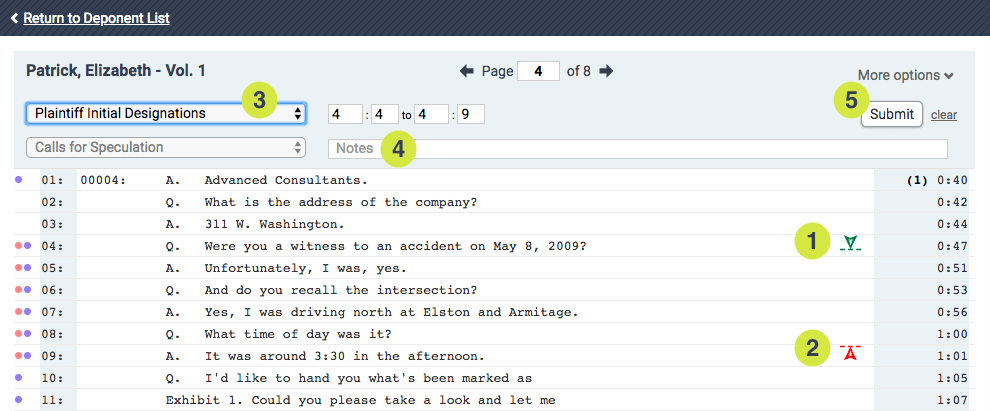
- Click on the first line you’d like to set as your designation starting point, a green arrow will appear.
- Click on the last line you’d like to set as the end point, and a red arrow will appear.
- Choose your Designation or Issue from the dropdown.
- Add any Notes for the designation, such as indication of a partial line designation.
- Click “Submit”.
Of course, managing deposition designations in a real trial is rarely straightforward. When you are dealing with a seemingly endless stream of deposition designations, counter designations, and changes and updates to your designation list, things can get tricky. Fortunately, there are strategies and tools to streamline your deposition designations.
1. Choose the right tools to create deposition designations
Before diving into any case, it’s important to make sure you have the right tools in hand. A comprehensive platform for managing deposition transcripts will ensure your designations are effective and easy to create.
You could choose one of the many software programs that specialize in transcript management. Or, you could choose a tool like Nextpoint that offers everything you need to manage depositions alongside a suite of features to help you through each stage of discovery and litigation.
Whatever tool you choose, it should break down your transcripts line by line and allow you to add notes and annotations. The rest of this post details some of the other features that can take your designations to the next level.
2. Color code your deposition designations
To start, think about the way your designations will appear in the transcripts. We recommend that Nextpoint users consider ways to use the color palette to organize the designations.
For example, try cool colors for your designations and warm colors for your oppositions’, so that the same color families are used for each party. This will help you and your staff work more effectively, especially if there are a lot of complicated designations from different parties. These color choices will also show up in reports that go to opposing counsel or the judge.
It can make your work a lot faster and more efficient because you can quickly review your designations without having to look at the key to keep your deposition designations straight.
3. Don’t rely solely on transcripts
When organizing and planning your deposition strategy, it is always a good idea to check the demeanor and tone of the witness. In Nextpoint, you can click on a line in a transcript to play the video at that point, as our software supports streaming playback of your synched deposition videos. This makes it easy to go beyond the transcript and cross reference video testimony.
4. Use designation reports to your advantage
There are four reports you can generate once designations are made.
One is the Line Summary report, which is a video cut list in a text file. You can use this report in a tool like Trial Director to automatically create a rough cut of the video you will be presenting in court. You will likely need to fine-tune these edited clips, but this report will save you from a lot of tedious work.
The next type of report is the transcript itself – a Full PDF report with color-coded highlighting, allowing for easy review of all deposition designations.
Many users rely heavily on our Condensed PDF report, which has four pages of depositions printed on a page. This feature gives users a high level view at a glance and consumes less paper.
Lastly, Nextpoint also produces a Summary PDF report, which is useful for reading along in court exactly what is being said on screen.
With all of these reports you can choose which deposition designations you want to include (like just the defense designations). You can also customize other aspects of the reports, such as whether or not to include background highlighting and notes.
5. Negotiate ahead of time with opposing counsel
Of course, your opposition is going to complicate your job considerably. Lawyers and paralegals can expect to get designations and updates from opposing counsel right up to the last minute. Nextpoint’s bulk import feature allows you to take designations from the other side and mass import, rather than pointing and clicking to import manually.
It’s important to know the format in which you’ll receive depositions from opposing counsel. To keep matters as simple as possible, you should agree on this format at your Rule 26(f) Meet and Confer at the beginning of ediscovery.
There are a few different file types that depositions typically come in. A PTX or TXT file contains only the deposition transcript, while a LEF file features the transcript with links to relevant exhibits throughout the text.
A CMS file encompasses the transcript synced with the video. Receiving this file type from opposing counsel will allow you to easily use the playback feature and designation reports described above. This way, you can hone in on the issues of the case without being inhibited by technical complications.
Preparation is Key
Many of these features may seem small or of only mild importance on their own. But when you’re trying to manage hundreds of deposition designations and last minute edits before rushing into court, these features, when taken together, can help make or break your case.
Preparation is the key to handling deposition designations. Ensure your organizational methods are up to par by downloading Nextpoint’s Deposition Prep Kit. It includes bonus tips for executing great video depositions as well.
⊛ Ready to elevate your deposition practice?
Check out our recorded webcasts for more deposition tips:







